How Can We Help?
Managing contacts
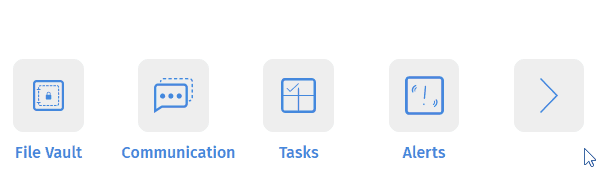
1) Go to your project > click the “>” button
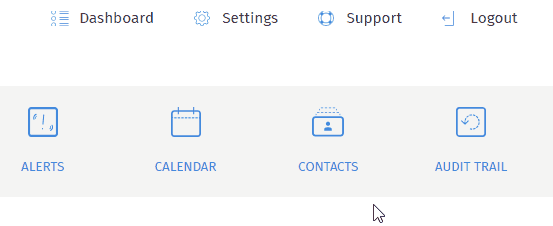
2) Click the “CONTACTS” button
On the contact page, you can access a lot of function to manage your contacts;
- Find a contact to do so by entering people name into the “find a contact” bar.
or click the down arrow at the right hand of the page to find a contact with a group. - Add contacts by clicking the “Add Contact” button.
then fill in all details of the contact and click the “Add contact” button to proceed.
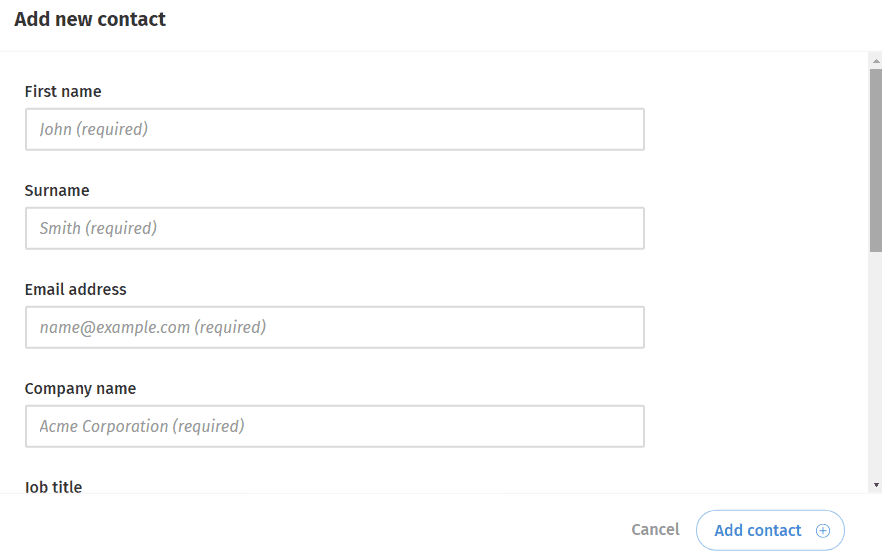
- Send a message by clicking the “Send (name) a message” button below contact details.

