How Can We Help?
Sign Up to Sherlayer in 4 easy steps!
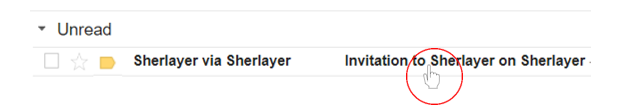
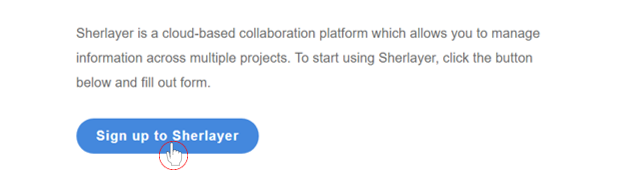
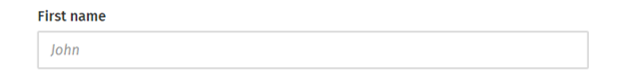
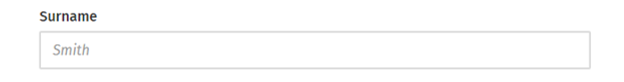
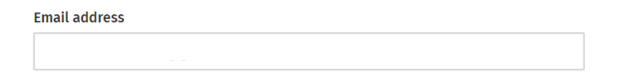
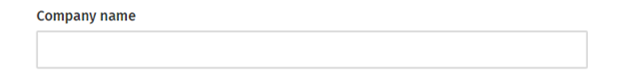
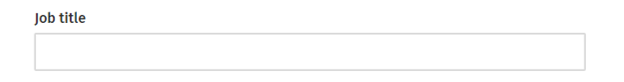
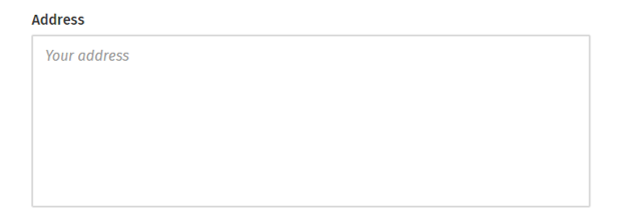
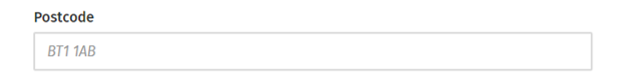
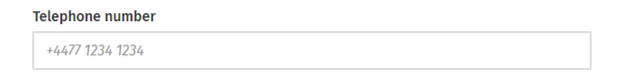
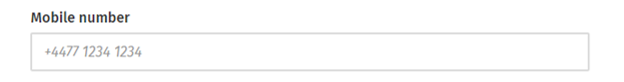
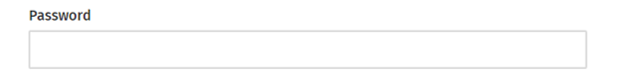
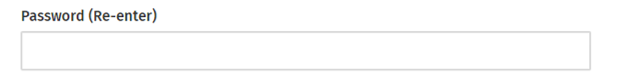
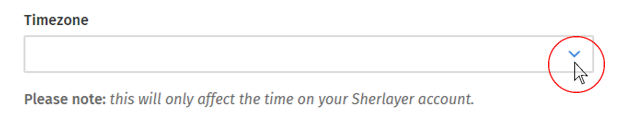
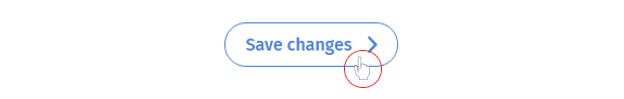
1. On your computer, open the invitation email you have received (see below).
2. Click the “Sign up to Sherlayer” button (see below).
3. Fill out your general details in the text bars. The first name, surname, email address etc.
– see below for how to fill the form with the pictures –
3.1 First name Fill out your first name with letters only.
3.2 Surname or family name Fill out your surname with letters only.
3.3 Email address You don’t need to fill this in again, and it cannot be changed.
3.4 Company name Fill out for the name of the company you’re working for.
3.5 Job title Fill out your position within your company.
3.6 Address Fill out your address.
3.7 Postcode Fill out your postcode.
3.8 Telephone number Fill out your telephone number.
3.9 Mobile number Fill out your mobile phone number.
3.10 Password Type letters, number, and symbols that are at least eight characters long. Avoid using your name, your company’s name or a complete word. Use a memorable password.
3.11 Password (Re-enter)
3.12 Time zone Click the down arrow to choose your time zone.
4. Click “Save Changes” button when you ready to proceed (see below).
Now you can log in to Sherlayer with your email and your password!

