How Can We Help?
The File Vault tab in Sherlayer provides functionality similar to the Sherlayer Cloud File Vault, enabling robust file management directly from your PC. Here’s an overview of its features and actions:
File Management Actions
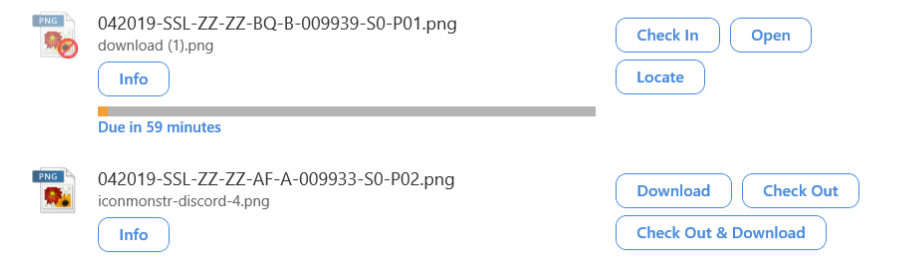
-
Check In
- Opens a popup window.
- Allows you to:
- Version/Revision File: Update the file to a new version or revision.
- Revert Checkout: Revert the file checkout on the Sherlayer cloud.
-
Open
- Opens the selected file on your PC.
-
Locate
- Opens a file dialog with the Active Project Folder.
- Highlights the selected file.
-
Download
- Downloads the file to your Active Project Folder.
-
Check Out
- Checks out the file similarly to the Sherlayer cloud.
-
Check Out & Download
- Combines the actions of Check Out and Download:
- Checks out the file.
- Downloads the file to your Active Project Folder.
- Combines the actions of Check Out and Download:
Batch Actions
You can perform the following actions on multiple files simultaneously:
- Download
- Check Out
- Check Out & Download
- Check In

