Skip to main content
How Can We Help?
Many companies have a ‘template’ project with a bare-bones folder structure and set of files which are copied over when a new project begins.
When creating a new project, you may import settings from an existing project:
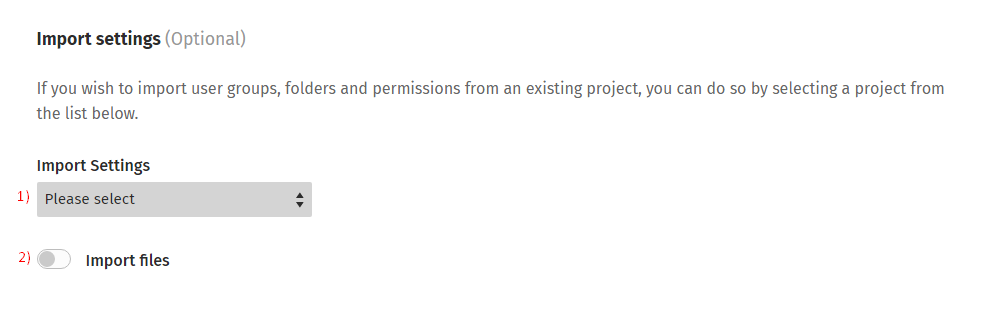
- This drop down list is used to choose an existing project to import settings from. This will import the following:
- User groups including project members, group area permissions and roles for document alerts.
- Folder Structure (not including permissions)
- Approval Process (if you have enabled the Approval Process option in step 1.
- The “Import Files” option, when turned on, will also import all the files from the project selected on the drop down list.
Please note:- Files will be tagged with the first originator set up on the project
- File names will be copied exactly where possible
- IFC files will not be copied over to the new project

