How Can We Help?
Since Feature Pack 4.7 (June 2019), we track all emails sent out from and in to our system from a User’s email program.
Emails are sent from and to Sherlayer in a wide range of scenarios. You can view all the tracked email types here.
We track whether emails are delivered, what time they are delivered, how many times they were opened, what time they were last opened, how many times links were clicked and the last time a link was clicked in the email. This gives the user a powerful toolkit to track their communications, tasks and even less commonly used features such as user invites, password resets and support requests.
For examples, if you send out a communication, each recipient will have an email icon beside their name.
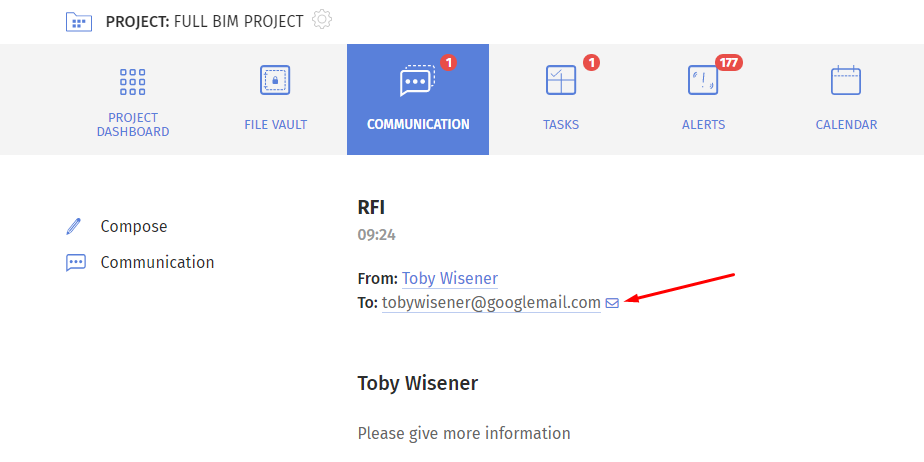
Clicking this icon will bring up details about the email that was sent out to this recipient:
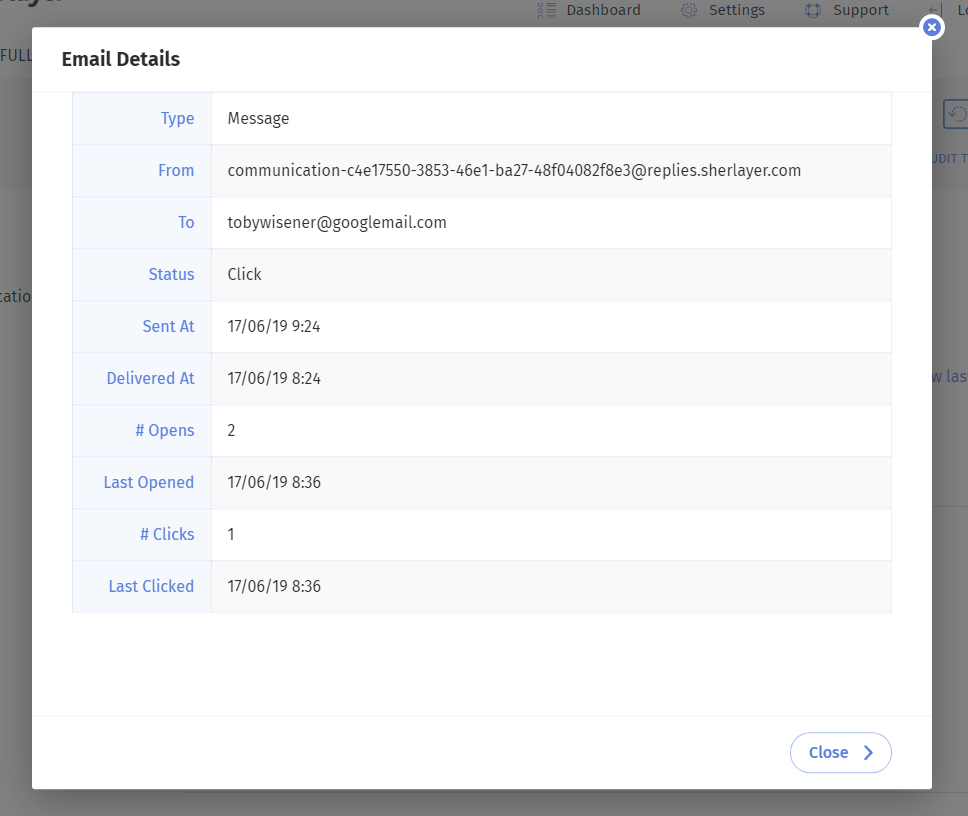
This dialog shows the email is at the Click status. The full list of statuses can be found here.
If there was an alert set, there will be a second email icon displayed beside each recipient. This represents the reminder email that recipients get 24 hours before an alert date. After the alert date, there will also be an email icon beside the sender’s name. This represents the report email sent out to the sender at the time of the alert.
The same functionality is available within tasks.
Information managers and admins can see and perform search queries on all emails in the Audit Trail.
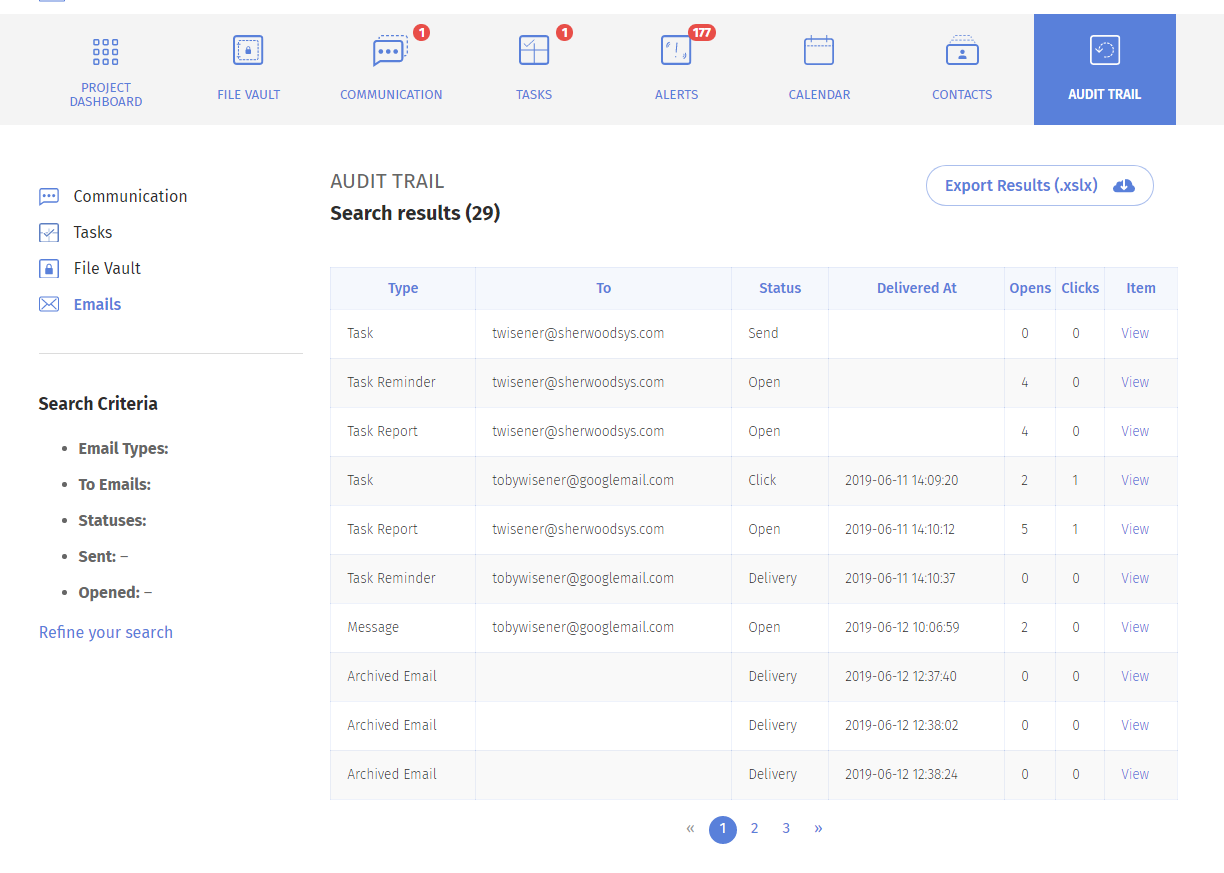
As with other audit trail sections, results can be exported to excel format.

