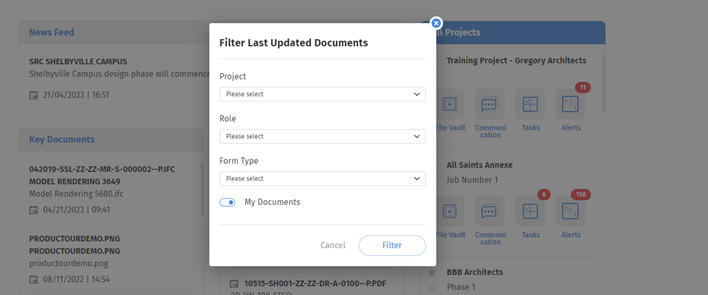How Can We Help?
The Last Updated Documents section on Sherlayer’s advanced dashboard provides end-users with a way to quickly see the latest documents that have been uploaded to projects they are a part of. This allows users to stay up-to-date with the latest information related to their projects and quickly access any new documents that have been added.
When you access the Last Updated Documents section, you will see a list of all the latest documents that have been uploaded to the projects you are a part of. Each document will display the file name, as well as the date and time it was last updated. By clicking on the file name, you will be brought to the file within the project, assuming you have the correct view permissions.
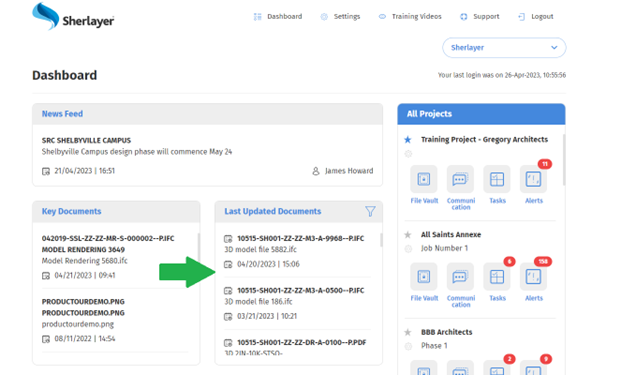
The Last Updated Documents section can be filtered by project, role, or type. This allows users to quickly find the documents they are looking for based on their specific needs. Additionally, there is a toggle for ‘My Documents’ which only displays documents uploaded or last edited by the end user. This makes it easy to quickly access the documents that are most relevant to your work. To access the filter click on the filter button on the top right of the section to open the below.