How Can We Help?
The News Feed section on Sherlayer’s advanced dashboard provides end-users with a way to stay up-to-date with important information related to their projects. This section is particularly useful for large organizations with many projects and teams, as it allows all users to see important updates in a centralized location.
Admin users can edit the news feed by selecting settings from the main dashboard, manage dashboard and then manage news feed.
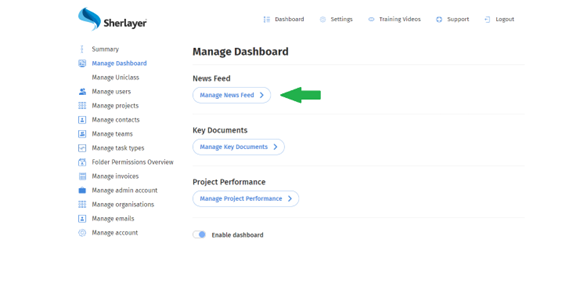
From here admins can add, edit or delete items from the news feed.
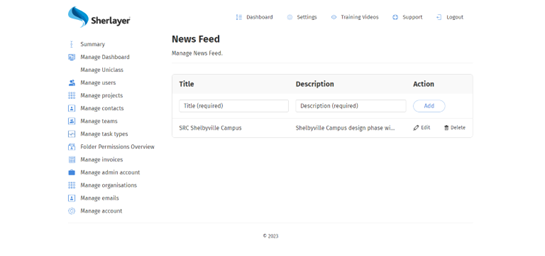
When you access the News Feed section on the Advanced Dashboard, users will see a list of all the entries that have been added by admins. Each entry will display the date and time it was added, as well as the name of the user who added it. This helps users quickly see who added the entry and when, providing important context.
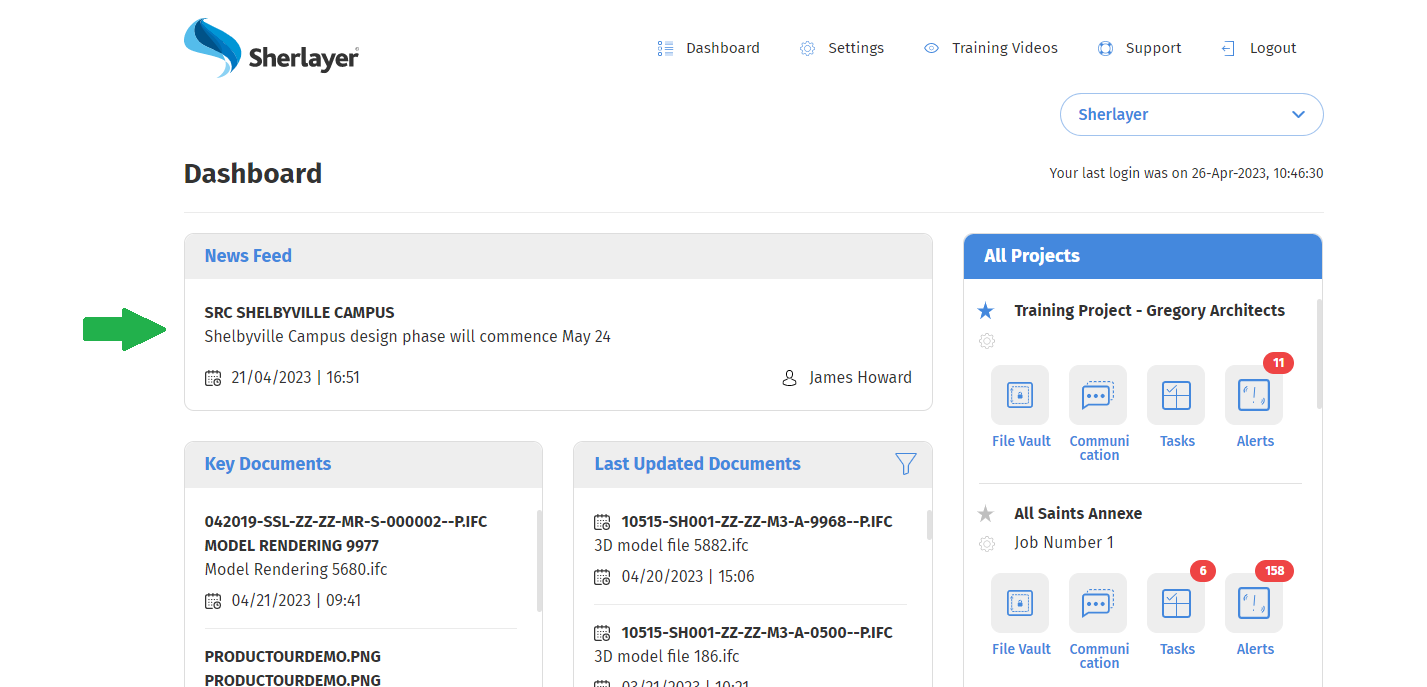
The News Feed section can contain a variety of information, including project updates, important milestones, or other relevant news. This allows users to stay informed about the status of their projects and any changes that may affect their work.

