How Can We Help?
Sherlayer users can now utilise our advanced dashboard, which provides a new and improved user interface. As an admin of an organization, users can turn on or off the advanced dashboard feature by going to the settings and ‘Manage Dashboard’. You can toggle the “Enable Dashboard” option to switch the feature on or off.
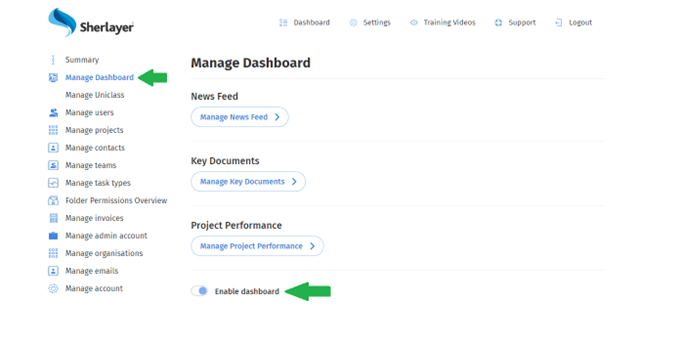
When you switch on the dashboard, it will replace the previous front page dashboard that users are accustomed to. The new dashboard features five sections: All Projects, Key Documents, Last Updated Documents, Project Overruns (Tasks) and News Feed. If you are an upload-only user on any project, you will also have access to the Upload Only Projects section, making a total of six sections.
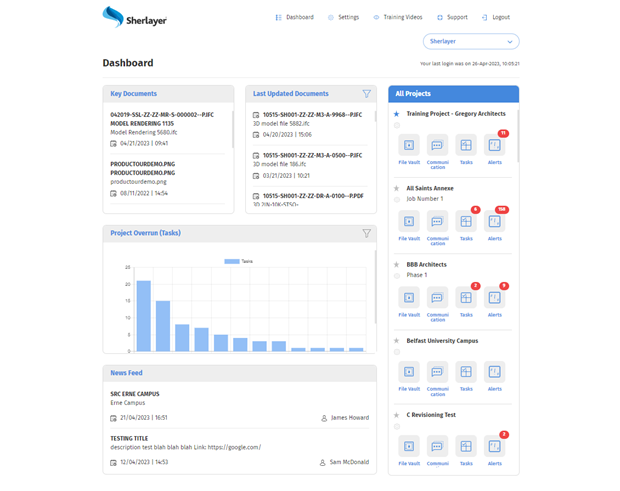
Out of the five sections, four can be reordered around the screen by admin users. To do so simply click and hold on the sections while moving the mouse. These sections provide quick access to important information, helping you stay organized and efficient while working on your projects.
The All Projects section displays all the projects that you are currently working on, allowing you to quickly access any project that you need to work on. The Key Documents section displays important documents that organisation admins have marked as “key,” allowing you to easily find and access them. The Last Updated Documents section displays the most recently updated documents, making it easy to keep track of any changes made. The Project Overruns (Tasks) section displays the number of tasks that are overdue or past their deadline on a project basis. This section helps you stay on top of your project deadlines, ensuring that everything is completed on time. The News Feed section displays the latest news and updates related to your projects, keeping you informed about any important changes.
If you are an upload-only user on any project, you will also have access to the Upload Only Projects section. This section displays all the projects that you are only able to upload documents to, making it easier to find and manage these projects.
Overall, our advanced dashboard provides a more efficient and organized way to manage your projects. The new dashboard feature is easy to use and can be turned on or off depending on your preference. Give it a try and see how it can help you work more efficiently.

